RFC1000 transceivers provide a wireless network for MadgeTech data loggers to communicate wirelessly with the MadgeTech 4 software through the 2.4GHz ISM band. One of the many devices that can use the 2.4GHz ISM band is the unassuming Wi-Fi network (wireless internet). Other sources of interference may be present in any given environment, but due to the ubiquity of Wi-Fi, it is recommended to review this potential source first.
Wi-Fi networks are given letters to categorize them and make them easily recognizable, and only some of them use the 2.4GHz ISM band. Here is a complete list of Wi-Fi networks that can use the 2.4GHz ISM band, separated by forward slashes: IEEE 802.11b/g/n/ax.
Devices that use the wireless ISM band must coexist with each other for wireless communication to be effective. Unfortunately, this is not always achieved in real world situations, which can cause wireless networks to dramatically slow down or lose connection entirely.
Wi-Fi networks have 11 channels that can be used to make sure that nearby wireless networks don’t overlap and cause interference with one another. These channels are very wide, so if multiple networks are in a single area, they must be spaced out (using channels) to guarantee there is no interference.
Channels 1, 6, and 11 will be selected for demonstrative purposes, as it is the best configuration for 3 Wi-Fi networks and guarantees that there will be no interference or overlap between the Wi-Fi networks.
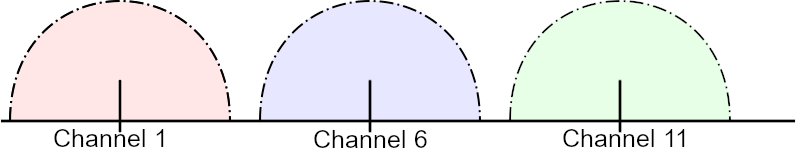
MadgeTech’s RFC1000 wireless transceivers have 14 channels that can be used to minimize wireless interference. They are not as wide or as powerful as Wi-Fi networks, because they do not receive as much traffic as Wi-Fi.
The next image shows the channels of the RFC1000 wireless network layered over the prior Wi-Fi network, to visualize how and where interference might occur, and to what degree. This also shows which RFC1000 channels might be most appropriate in this particular setup to minimize interference between the RFC1000 network and Wi-Fi: channels 15, 20, and 25. If only one or two Wi-Fi channels are utilized, it may be possible to mitigate interference almost entirely by picking a channel that is not within or adjacent to the band(s) of interference.
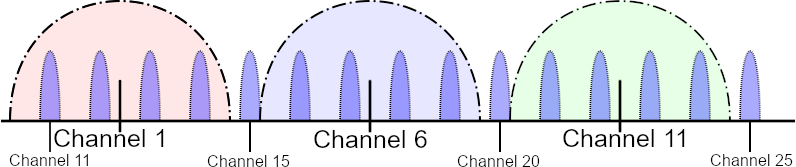
However, if a user is uncertain of which of the 11 Wi-Fi channels are being used or how many networks there might be, this can quickly become a guessing game. Each RFC1000 channel would have to be tested individually to see if it noticeably improves communication. The RFC1000 channels that are recommended to try first are the channels 25 (default), then 20, and finally 15.
Instructions on how to change wireless channels for the RFC1000 are found in the RFC1000 Product User Guide. To change the wireless channel on MadgeTech data loggers, please refer to the Product User Guide for each device. Some devices rely on DIP switches, while others can be configured through the MadgeTech 4 Software.






