This article addresses an issue where the software will not open, or crashes when opening. An error may or may not be presented showing that The application has encountered a problem and needs to close. The specific error message is “The ‘DbProviderFactories’ section can only appear once per config file.”
Please follow the instructions to fix the issue:
This crash or failure to launch, is caused by a typographical error in one of Microsoft’s .NET Framework configuration files. This file is located here:
C:\Windows\Microsoft.NET\Framework\v4.0.30319\Config\Machine.Config
and/or here:
C:\Windows\Microsoft.NET\Framework64\v4.0.30319\Config\Machine.Config
Back up the file to a second location before any changes or edits are made. Next, open the file in Notepad.
The following text is the typographical error that must be removed from the file. It must look exactly like this with the slash near the end:
<DbProviderFactories />.
The text below shows an example of what this line will likely look like in the file. Remove only the line that is bold, that shows the “/” character after DbProviderFactories.
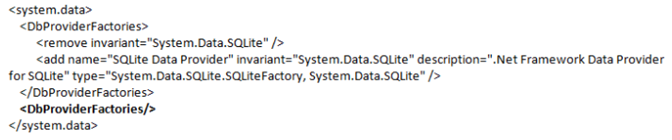
Finally, save the file, overwriting Machine.config, and attempt to open MadgeTech 4. It may be necessary to save the file to a second location first, then close it, then copy it from the second location to the original folder. When saving, make sure to change the file type to “all files”, and the name to “machine.config” rather than just machine.
If the problem persists, please contact us at [email protected].






